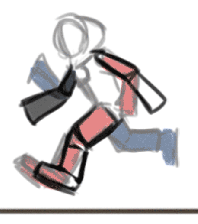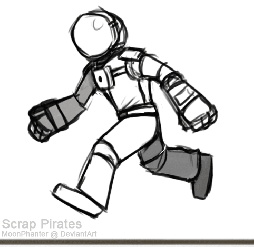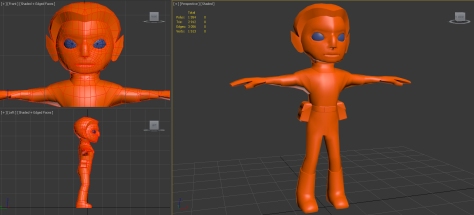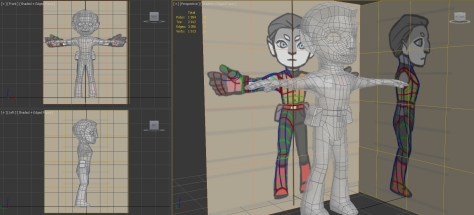Today is the final day on our project before GGC.
We’re all working on finishing some final things and fixes before the day ends. Some final effects have to be implemented, our poster for the show-floor must be finished and printed, a final score-screen is being fixed and some main-menu animation is being edited, among other things.
During the last few days I’ve finished a short introduction sequence that will play at the beginning of the game when the players press the start-button. For the intro, as well as for the trailer shown in my last post, I wasn’t able to convey the feeling of communication between the characters with only the animations that we had in-game already (run, jump, shoot, etc). In order to make it feel as if the characters are actually communicating with each other, and trying to make them seem more excited than what they would have seemed if I had only used their still idle-poses, I created a few quick images with poses and some short 3-5 frame animations. For the animations I moved only the characters hands, as making any more complex animations would have taken too long to finish on time.

This is a short part of the intro sequence, where the characters are interacting (our game-logo was added for this gif, and isn’t there in-game). I’d like to create a better high-five animation in the future, that looks a bit less stiff, but due to lack of time it will look like this for GGC. I’m also hoping to animate the excited poses, so that they aren’t just still images, but again, due to lack of time I won’t be able to do that before GGC tomorrow.

And that’s it for now. GGC starts tomorrow, and then we’ll be writing our reports before we’re finished. I’ll probably write one final post here before, or after, graduation, but I have a couple of other things to finish as well these last days before summer, so it might take a little while before I do that. Thank you for reading and sticking around!
Cheers!
/MPh