Last week I spent time working on the main menu for Haunted light, the game me and my group have been working on for some time now. The main menu is going to be rather dark, with a lit candle in the middle that lights up the screen. In the game, the player has a candle, which is their only light source, and the only light source in the game making it rather important, which is why we chose to use it in the main menu as well. At first, the candle and the flame was only a still image, but it felt way too static, so we chose to animate it.
When the game starts the player will begin at the main menu, as with most (if not all) games. The menu fades in from black, and as the menu fades in, the candle is lit. The animation of the candle lighting up is actually the last of the three that I’ll be showing today that I worked on, and it still needs a few more in-betweens in order to play a tad slower without looking odd. It works however, and I won’t add more frames until later, if I get the time before the games’ final deadline as I’ve got other things to finish before that. I spend a short while looking at slow motion videos of matches and candles getting lit before beginning to work on it, in order to know what I was doing.
When the candle has been lit the player will be able to click around on the menu as she pleases. As long as the player is on the main menu, the flame of the candle will move slightly in the background. Most candles that aren’t placed in a drafty room tend to have a flame that stands almost completely still, but if the flame didn’t move on the main menu it would look very static, which we didn’t want it to be. We wanted it to move slightly, without flickering, as a flickering light would have needed a lot more animation to not feel overly repeated. It took a bit longer than one might expect to do this, as the movement is supposed to be very subtle, and still not feel overly repeated or static. I might go back and edit this later as well, if I get the time towards the end of the project.
The last thing that the candle does is that it is blown out when the player hits the “Play” button. As soon as the player hits “Play” the light will be blown out and the screen fade to black before the gameplay begins. I spent some time looking at images of candles being blown out before tackling this animation, and used a couple of good stocks and references of small blowing flames in order to get the shape of the flame to look like what I wanted. This animation is the one of these three mentioned that I’m most happy with.
I hope that you all have a great week and weekend! Keep up the great work everyone!
MPh out.
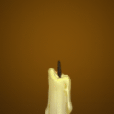


Great post. What I like about it is that you clearly describe you thought process that went through in making the candle. You also describe the importance of the candle to the game and why you thought it was so important that it was well made. There are not many things I have to say about this post as it already tells me what I want to know, describing all from reference films to why not using a static picture in the menu screen. So I will ask a few questions as someone less experienced. First the design for the candle how did you decide for that design did you just draw it from your mind or did also look up reference pictures. Secondly which of these animations did feel was the hardest to do technically and why is that. Then I wonder if there isn’t another way to make a candle look less static with making an animation there not be any just wondering. If you had the time what would you like to the candle more than just adding the frames you were talking about? I really don’t have any more to say great work it looks amazing so keep up the good work.
Hi! Well those are some really cool animations if you ask me! And I do understand why you are pleased with the last third one. The flame in general looks very realistic, would have been cool to know what layer options you used (which I’m assuming you did) and such! Other than that, you did explain how you went about researching what a candle flame looks like, and it’s way better to look at things instead of just playing a guessing game and going on gut-feeling. You also did well in explaining why you animated the candle, and I agree with you, I always find in-game menus more appealing if its not simply static, our group is probably going to do the same thing if we are able to make time for it, in our currently very busy schedule. The idea is similar, although we wouldn’t have candle light, but an electric lamp flickering on and off shining from a light room (alternativly have the door swing slightly back and forth only cancelling out parts of the incomming light), through a door, entering the dark room that will represent our menu.
All in all a good post, would probably be of use to people working on a menu or trying to create a cool looking candle/flame!